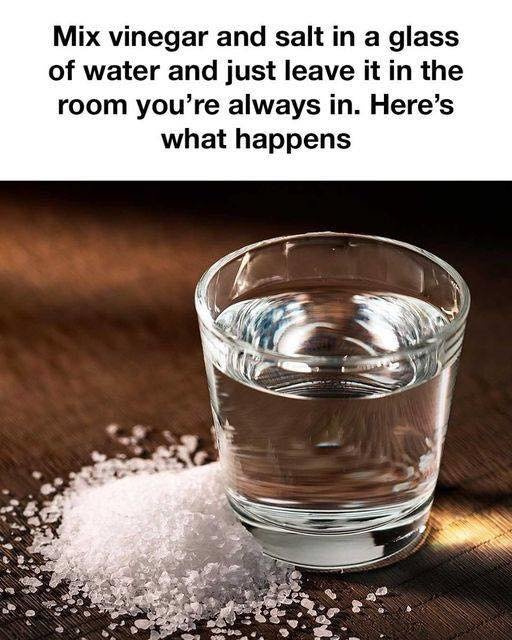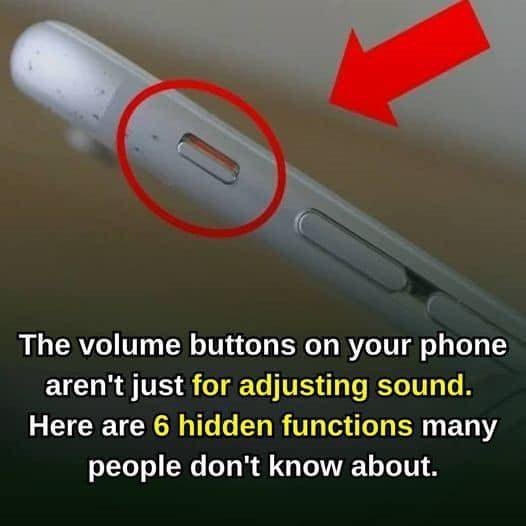Inside a ‘Dystopian’ Apartment Block Where That Houses Over 20,000 Residence
Deemed a “Dystopian Apartment,” a building in China has recently gone viral on TikTok. Incredibly, it has the ability to host up to 30,000 residents.
The video was posted by @fatheristheone using a drone and caught people’s attention for more than just the impressive interior and unique design. People were also astonished after seeing footage that truly captivates the enormity of the building.
Many people have read at least one novel focusing on a Dystopian society. Or at least understand that it describes a society that lives in fear or has been dehumanized.
Most works have been fiction, although some might argue they’re a possible warning about the future.
Either way, China currently has an apartment building that can house up to 30,000 residents at one time. Furthermore, containing everything residents could possibly need.
Features of the Dystopian Apartment
The “dystopian” apartment, called the Regent International, is located in Qianjiang Century City, more specifically, in Hangzhou’s central business district.
The building was actually designed by Alicia Loo, chief designer of a 7-star hotel called the Singapore Sands Hotel, and was inaugurated in 2013.
Impressively, the building is 675 feet tall and is currently home to around 20,000 residents. It is an S-shape and has 36, or 39, floors depending upon which side of the building you are.

Unsurprisingly, it’s one of the most densely populated areas in the world, thanks to the numerous residents coexisting under one giant roof.
Within the more than 30 floors of the Regent International, there are a number of amenities. Some include restaurants, swimming pools, and nail salons.
The building also contains its own grocery stores and internet cafes. Essentially, anything one might find “in town” can be found indoors the “dystopian apartment”.
Downstairs lobby of dystopian apartment
As a result, many residents may never step foot outside again. Posing the question, will they also never get any fresh air or feel the sunlight on their skin?
First, the residents aren’t forced to stay indoors, nor are they forced to live in the “dystopian apartment.”
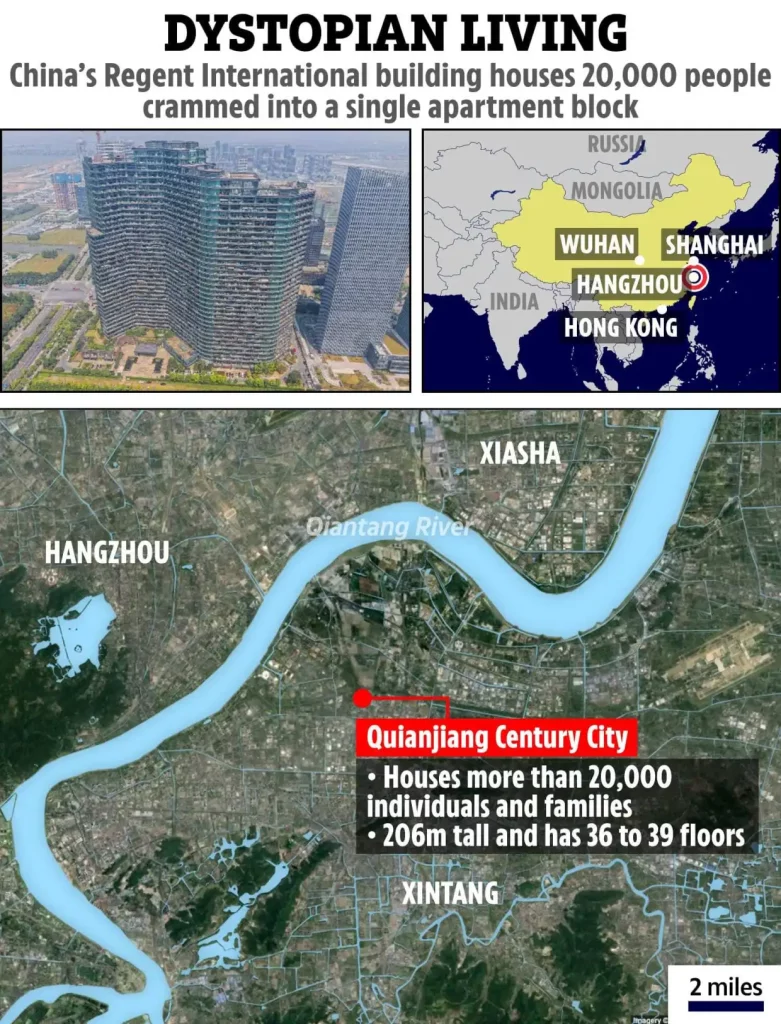
In contrast, most residents are young professionals and influencers or college students. Both of them greatly benefit from the cost-effectiveness and convenience of living in a place such as an S-shaped building.
Advantageous Living
Living there seems to be incredibly convenient for residents as they have everything they could possibly need under one roof.
Convenience isn’t the only advantage. Its affordability is another great benefit to living at Regent International.
Units vary in size and cost but range from 1,500 RMB, which is equivalent to around $200.00 per month, to 4,000 RMB, which is just under $600.00 per month.

While some are apprehensive, calling it a “dystopian apartment,” others have praised the innovation behind the building. It’s even been called “the most sustainable living building on earth.”
Another interesting advantage comes to light in the midst of a housing crisis that is seemingly sweeping the U.S.
The “dystopian apartment” could serve as a model for how the U.S. can possibly create more living spaces for people without taking up copious amounts of land.
Interestingly, one state has already developed something like the hotel turned apartment city. Whittier, a city in Alaska, has a 14-floor building in which all 272 residents live.
It, like the building in China, has everything one would find “in town.” This includes a church, school, post office, and police station.
Possible Downsides
Like everything in life, this, too, has pros and cons. After all, the building has been referred to as “dystopian apartment” for a reason.
As previously mentioned, many people are wondering how so many people can live in one place.
U.S. residents tend to prefer privacy. Space from their neighbors. Even a yard to hang out in or for their dogs to play.
A major drawback to a housing solution like this is that people will have very little space of their own, with little opportunity to be outdoors or get fresh air.
Luckily, the problem of getting fresh air can be remedied by taking a stroll or renting one of the larger units in the Regent International, as some come with balconies, providing some relief from living in there.
Joyce Vincent: The Woman Who’s Death Went Unnoticed for Two Years
In the quiet confines of a London apartment, tragedy struck and left so quietly that no one noticed for two years.
Joyce Carol Vincent, a woman with a past shrouded in mystery, passed in 2004 while alone in her flat in Sky City, Wood Green.
It wasn’t until January of 2006 that her remains were discovered, painting a grim picture frozen in time and surrounded by the remnants of a life unnoticed.
Joyce Vincent: Echoes of Silence
According to All That’s Interesting, the scene that greeted officials from the Metropolitan Housing Trust was one of eerie silence.
Joyce Vincent, reduced to a skeletal state and home alone, lay on the floor with a shopping bag in hand. She was facing her television, but it was clear she was in solitude in her final days.

Joyce Vincent’s death, brought to life by filmmaker Carol Morley in a documentary called “Dreams of a Life”, revealed layers of complexity and intrigue.
Once a social butterfly, Vincent had gradually faded into a life of estrangement from both family and friends.
Behind closed doors, she bore the scars of isolation, haunted by a legacy of pain. When her old friends were asked, they said it was likely she had been in at least one abusive relationship and her withdrawal and isolation from everyone may have been tied to it.
Nestled among the hustle and bustle of urban life, Sky City emerged as a sanctuary for Joyce.
From the ashes of neglect her home stood as a testament to the silent struggles of its inhabitants.
Vincent may have been able to find refuge here, but the isolation slowly but surely choked the life from her.
Reflections on Urban Isolation
Grappling with Joyce Vincent’s haunting demise, we are faced with the harsh realities of our society; being forgotten, how easily it is to disappear, and what (if anything) we leave behind.
In an age now dominated by instant communication and digital footprints, the value of human connection and community cannot be overstated.

Vincent’s tragic tale reminds us of the importance of reaching out to those who may be starting to live in shadow – offering a lifeline to those living in a sea of indifference.
Let us not mourn Joyce’s passing in silence. We should honor her memory by fostering a culture of empathy and compassion in our communities.
May her story serve as a beacon of hope toward a brighter, more inclusive future for anyone and everyone feeling isolated or alone.
In the quiet corners of our cities, amidst the hustle and bustle of everyday life, let’s remember those who are suffering silently, hurting for connection and a sense of belonging.
It is only through empathy and understanding, at the end of the day, that we can band together and make everyone feel a little less alone.
Do You Know Why Doors In Public Bathrooms Don’t Reach the Floor?
Have you ever wondered why the doors to public restrooms don’t reach the floor? Your click on this article suggests that the answer is in the affirmative.
The problem is, especially in a public restroom, I’m quite content to remain completely hidden.
I don’t need to worry that one broken lock could mean that a stranger finds me with my trousers down, or that I’ll be spotted trying to find a free stall.
I’m sure there are others that share this sentiment, however, most public restroom doors have a large opening at the bottom and occasionally even on the sides.
It turns out that there are several good reasons why whoever is in charge of installing public restrooms chooses to use short doors, even though it might not be the most comfortable place to release yourself.
Emergencies in the stall
Health problems can arise anywhere, including in public restrooms. It is very feasible that hours might go by in a completely concealed restroom before anyone realizes you are in trouble.
If someone had fallen to the ground and required assistance, it would be visible from the outside thanks to the space between the door and the floor.
This reason was backed in a blog post by Coastal Contract Hardware, which explains: “It is not an uncommon scenario for an elderly person to have trouble in an unfamiliar bathroom and end up with an injury.”
“The stall doors enable you to see if someone is on the floor and in need of medical attention.”
Emergencies outside the stall.
I don’t want people staring at me while I urinate, but I also don’t want to be stuck in the stall in the event of a fire or other emergency.
@mattypstories And now you know!🚽#bathroom#facts#themoreyouknow ♬ Paris – Else
In an emergency, someone could be able to crawl under the door if the lock became jammed, or at the very least, they might signal for assistance.
Cleaning
Additionally, it is considerably simpler to swoop a mop underneath the doors of public restroom stalls due to the space between them, which facilitates easy cleaning.
Furthermore, since public restrooms often see a lot of foot traffic, cleanliness is preferable.
Cost
It should come as no surprise that there is a financial component to the mystique around little bathroom doors, but the explanation is actually rather straightforward: since smaller doors require less material, they are probably less expensive to make than doors that extend to the floor.
Thus, keep in mind that there are valid reasons why the bathroom door doesn’t reach the floor the next time you wish it did!
If You Have These Tiny Red Dots On Your Arm, Do Not Ignore The Warning Signs
Doctors in the UK are cautioning people not to ignore “tiny red dots” that may appear on their hands and to avoid people while seeking treatment if they do.
It is the most recent health warning in the UK in recent weeks, with a 100 percent increase in incidence of another cruel ailment that is causing individuals to feel poorly and experience terrible symptoms like headaches, limb aches, and diarrhea.
What are doctors warning Brits about?
Scabies is to blame, and doctors are alerting patients to its expansion throughout the United Kingdom.
Specifically, outbreaks are occurring in northern England, where medical professionals report an increase in cases.
“While not a serious condition, scabies can be very itchy and irritating,” says Professor Kamila Hawthorne, the chairwoman of the Royal College of GPs.
“If not properly treated, it can spread and increase a patient’s risk of complications, such as secondary skin infections, or make existing skin conditions worse.”
What is scabies and what are the symptoms?
Mites that burrow beneath your skin are the cause of the contagious disorder scabies.
They lay eggs that are visible to the unaided eye after tunneling through the layers of your skin.
People who physically come into contact with one another can readily transfer it, and the mite-caused rashes can spread throughout the body.
If you experience severe itching episodes, especially at night, you probably have scabies. Spots and rashes are also typical.
She began to receive ‘little red dots’ around her hands and wrists, a university student told the BBC.
How can I catch scabies?
Schools and young adults are particularly susceptible to scabies because of their high social interaction rates.
Given how intimate you’re becoming with others in such a situation, it can also be detected if you have several sexual partners.
It can also be easily contracted by sharing clothing or bedding.
You should wash all of your clothing and bedding in water that is 60 degrees Celsius if you contract scabies.
To eradicate all mites, place it in a bag for three days if it cannot be cleaned at such a high temperature.
‘Don’t hide away if you have scabies’
Professor Hawthorne has advised anyone who believes they may have scabies to seek the necessary medical attention.
Although there is a “social stigma” associated with the illness, this shouldn’t stop those who are affected from getting the assistance they may require.
It is really uncomfortable, but you can get creams and lotions to help ease the pain. In addition, if the bites worsen, the illnesses may cause something more serious.
“We recognise that patients may be apprehensive to seek treatment given the social stigma that surrounds the condition, but it is important that they don’t ignore their symptoms as this could lead to them getting worse and risks transmitting the condition to other people,” she stated.
Leave A Glass Of Salt Water And Vinegar To Detect Negative Energies In Your Home
Many people might have trouble believing that energy from other people might get stored in physical spaces.
Many people also have trouble believing that the vibes we talk about are very real. But energy is real.
As humans, we are energy beings, and we are constantly absorbing as well as giving off energy. Constantly, even in our sleep.
It is only natural that the energy we give off will affect the immediate surroundings.
That is why we say that the vibe of a room is not all that good, or you felt that a particular room was very cheerful.
Every physical space has an energy imprint from its past owners and its current users.
If a person spends 8-10 hours every day muttering disgruntledly in his cubicle, that cubicle will become a reservoir of negative energy.
And when he goes away and the next person occupies that cubicle, that negative energy will impact this person as well.
As important as the office is, you might also want to turn your attention to your home, because houses too can store up a lot of negative energy. Your house, too, can be affected by negative energy.
It could either be from the family that moved out 20-30 years ago before you took up residence.
It could be from a year ago, when your marriage was going through a rough patch or you weren’t doing great at work.
Just because we cannot see all this energy doesn’t mean it isn’t there. Nobody questions kinetic or potential energy, do they?
The only way we know about the science-sanctified versions of energy is by the effect they have on other objects.
We never see the energy itself; we see it in action. But if you pay close attention, you’ll see that human emotions also have an impact on energy.
As mentioned before, sometimes the moment you walk into a room, you suddenly feel all happy and your spirits are lifted, and that is because the room has positive energy or vibes. And the opposite is true as well.
Sometimes you’d walk into a room that was perfectly fine to look at, yet you didn’t feel nice walking in there.
Just like people have their own negative or positive vibes, homes too can have them.
Everything you do, whether it is a minor or huge fight, or if it is a happy dinner with lots of laughter, all your actions leave a permanent mark on your home.
So be very careful before lashing out on your children, your spouse, or even yourself. That thing will resonate in the future many times.
However, it is possible to cleanse your house of negative energy to some extent. One room at a time.
There is a very simple process you can do to cleanse your space of the negative energy that plagues it.
You will only need some white vinegar, some salt, and a little filtered water.
You can use these ingredients to make a sort of energy trap that will solidify the negative energy of a room to some extent.
Get a clear glass. Make sure that it is clean enough so that you can see through it. Put 2 tablespoons of white vinegar in it.
After that, add granulated salt to it—2 teaspoons.
Finally, put 16 ounces of clear and filtered water in it and mix everything well. For 60 seconds or so.
Now place this glass in whichever area of the house you want and leave it there for 24 hours.
You will notice that the salt that was rising initially has settled now.
It means that it has captured the negative energy of its surroundings. You can repeat it in other rooms.
You can leave a comment and let us know about your experience and thoughts about this whole process. We would love to hear from you!
What is The Orange Dot at the Top of My iPhone?
If you’ve ever spotted a tiny orange dot at the top corner of your iPhone screen, you might have wondered what it means.
This curious dot, seemingly innocuous yet somewhat concerning, has left many users puzzled and a tad bit worried.
iPhone Myth vs. Reality
The rumor mill has spun tales about this dot being a sign that someone is secretly listening in on your conversations, sending shivers down spines and causing alarm.
However, the truth isn’t as sinister as the myths circulating on social media would have you believe.
In 2020, with the release of iOS 14, Apple introduced these colored indicators as a security measure.
The orange dot is a signal that an app is currently using your iPhone’s microphone.
Similarly, its green counterpart indicates an app utilizing either the camera or both camera and microphone functionalities.
When to Worry (And When Not To)
Contrary to the sensational claims, the appearance of the orange dot doesn’t automatically mean someone is eavesdropping on your conversations.
Instead, it simply denotes an app using the microphone. It could be a social media platform or a messaging app that requires access to the mic for its functionality.
Should the orange dot make you uneasy, you have the power to manage app permissions on your iPhone. Head to Settings, navigate to Privacy and Security and select Microphone.
From there, you can choose which apps have access to your microphone and revoke permissions for those you’re uncomfortable with.
Managing iPhone’s Orange Dot
When that tiny orange dot appears, here’s what you can do to take charge of your iPhone’s privacy:
Step 1: Investigate the Culprit
Swipe down from the upper right corner of your screen to access the Command Center.
If an app was recently using your microphone, a notification will appear at the top. Tap on it to identify the app responsible for the dot.
Step 2: Take Control in Settings
If you find an app that you’re uncomfortable granting microphone access to, it’s time to make a change.
Navigate to iPhone’s Settings, then Privacy, and choose Microphone. Here, you can review which apps have requested access to your microphone and toggle permissions accordingly.
Step 3: Adjusting Accessibility Settings
For those who find the orange dot intrusive or confusing, there’s an option to switch its appearance to a square. Head to Settings, tap on Accessibility, then Display & Text Size. Toggle on “Differentiate Without Color” to change the orange dot to a square shape.
Extra iPhone Measures for Peace of Mind
Remember, this isn’t just about the orange dot – it’s about ensuring you’re comfortable with how your apps use your device’s features.
If you’re worried about camera access, the green dot, or general app permissions, follow the same steps in Privacy settings to manage access to your camera and other functionalities.
Ultimately, your iPhone puts the power in your hands when it comes to managing app permissions.
Whether it’s the microphone, camera, or other data collection, you have the authority to allow or deny access as you see fit.
The appearance of the orange dot on your iPhone is not a cause for panic. Armed with knowledge about its meaning and armed with the ability to manage app permissions, you can navigate your device’s privacy landscape with confidence.
Understanding the orange dot’s purpose empowers you to make informed decisions about your privacy settings.
It’s not a red flag for imminent danger but rather a cautionary signal that an app is accessing your microphone.
By staying informed and managing your app permissions, you can wield control over your iPhone’s privacy and use it with confidence.
The “Small Round Hole” On The Nail Clipper Has Special And Powerful Uses, And I Had No Idea
Common home tools like nail clippers are mostly used for trimming nails, but they also have other useful applications, particularly because of the little round hole at the end.
Here are some unexpected applications for it…
Keychain Attachment
“We can put the keychain into the small hole,” enabling a secure hang for the nail clipper. This guarantees that you won’t misplace the clipper until the keychain as a whole is missing.
Wire Bending
To easily bend a wire, simply insert it into the tiny circular hole. As opposed to using your fingers, “you only need to use a small amount of force,” making it safer.
Screwdriver Alternative
Small screws are the little metal pieces that’s frequently used to clean nails. In situations where other tools are not accessible, “You can use this small iron sheet to unscrew the screw”
Opening Boxes
As an alternate tool for opening packages, the sharp edge of a nail file can be used to “cut the tape on shipping boxes,”
It’s surprising how many uses there are for nail clippers, as they may be used for more than just cutting nails.
Why You Should Toss a Water Bottle Under Your Hotel Bed Right After You Check In
Some travellers don’t feel safe in hotel rooms and many fear an intruder could sneak into the room and hide in the wardrobe or under the bed.
Flight attendant Esther, who flies for European airline KLM, shared her top “hotel hacks” to stay safe while holidaying abroad after having stayed in hundreds of hotels around the world.
Crew member Esther shared a game-changing way to “check that no one is under the bed without looking”.
She explained that travellers should simply “throw a bottle under it” and it “has to come out on the other side”.
If it doesn’t, it means that someone is hiding under the bed. American flight attendant Kat Kamali also said it is crucial that people check “if there’s anyone in your room” as soon as they check in.
Travellers should never say their “room number out loud” and should make sure they check “behind the curtains and under the bed” as soon as they arrive.
Former flight attendant Nassim previously shared with Express.co.uk her top tips to stay safe in the hotel room.
She said: “When I started flying I heard of a story where a crew member had gone into their hotel room and not checked it out properly and someone had hidden in the room.
“They got attacked so every time I got to a hotel room I would use my luggage case to keep the hotel door open. I then go inside and check everywhere.
“I would check the bathroom, under the bed, inside the wardrobes, under the table and behind the curtains to make sure that no one was in there.
“I would never ever enter a room without doing that,” she added. As some hotels don’t have chains, Nassim said that she always places her suitcase by the door.
The flight attendant explained why: “I would place my bag by the door in case someone opened it from the outside, then it would make a noise.”
Esther shared other useful hacks which can make travellers’ lives easier when staying at a hotel.
“Does your cardboard cup also tip over in the bathroom when placing the toothbrush in it?
“Put it the other way around and poke your toothbrush through it! Washbasins are not hygienic,” she recommended.
“Your clothes are creased? Hang your clothes in the bathroom while showering! Dry wash it and it’s like new again!”
Esther advised: “Mirror steamed up and you have to leave quickly? Blow dry where necessary and it’s gone in no time.
“No speaker with you? Put your phone in a mug and you have loud sound!” the flight attendant added.
Travellers on social media took to the comment section to share their thoughts with Susi Dorigoni commenting that these were “super useful tips”.
Another one said: “Super tips, especially the one under the bed!” and a third one added: “I’m dying about that bottle of water under the bed.”
A traveller called Joey shared his own hotel hack: “I put the TV remotes in bags because there is no way housekeeping washes them.”
@esthersturrus After much asking Part 2! 💙 #hotelhacks #hotel #hacks #blowthisup #myklmmoment #klm #klmcrew #crewklm #klmairlines #klmroyaldutchairlines #flightattendant #stewardess #workingmode #cabincrew #cabincrewlife #cabincrewgirls #flightattendantlife #aviationlife #aviation #uniform #royalbue #tiktok #viralvideo #viral ♬ Players – DJ Smallz 732 – Jersey Club Remix – Coi Leray
The Volume Buttons On Your Iphone Has Many Hidden Functions
Having an acute eye for the hidden gems hidden beneath the surface of any device can often unlock its full potential; the iPhone’s hidden features are no exception.
There are plenty of hidden gems in your iPhone just waiting to be found, from generation-specific capabilities that make the most of the technology in any given iPhone to iMessage features to liven up any discussion.
One feature that all iPhone models share is a set of volume buttons. Since the original iPhone, the device has had two distinct volume buttons, in contrast to a number of Android phones that only have one.
There’s more to the two buttons on the left side of the iPhone than just volume control.
In addition to a few helpful tasks that can be accessible with the help of the buttons, the buttons on the phone can also be used for non-volume actions, much like they do in so many other areas.
The iPhone’s volume buttons offer a range of interactions that go far beyond their seemingly straightforward purpose, whether you’re a photography enthusiast seeking tactile finesse, a safety-conscious person needing quick access to emergency services, or someone who longs to have a physical snooze button again.
Emergency Services
The iPhone’s SOS function enables users to quickly contact assistance in an emergency when seconds matter.
The device may check the owner of the phone’s Medical ID or initiate an SOS emergency call by merely holding down the side button and either volume button.
This understated but effective gesture guarantees that help is always close by, especially under stressful circumstances.
It is also possible to activate the SOS function by rapidly pressing the side button five times in a row, however this requires that the feature be activated in the settings.
For situations where cell service is poor, the iPhone 14 Pro line adds satellite SOS capabilities to the iPhone’s already robust SOS capabilities.
Your phone uses the details in the Medical ID area of the Health app to notify your authorized emergency contacts of your location and circumstances when you make an SOS call.
Regarding Medical ID, users’ vital medical data, emergency contacts, allergies, and other details can be stored in this feature.
Anyone can access this information in case of an emergency. For the advantage of first responders, the Medical ID is still accessible even if your phone is locked.
Power off and more
One more crucial feature of the iPhone may be accessible by holding down the side and volume down buttons for a brief period of time, in addition to emergency services.
The power-off slider is located on the menu that also provides access to Medical ID and the emergency call slider. By using the designated slider, you can turn off the iPhone.
Additionally, users can utilize this screen to turn off their phone’s Find My feature while it’s in sleep mode. The power-off slider has a popup to disable Find My immediately below it.
When the setting is turned off in the power off menu, the device can no longer be located using Find My till it is restarted and the passcode is entered again.
By giving consumers control over their location data even while their phone is off, this control layer enhances device security in a significant way.
But this feature is more complex than it first appears. There is a security aspect to using the volume buttons to access the power-off menu.
The Face ID and Touch ID features are momentarily deactivated when the power off slider appears.
This keeps someone else from being able to forcibly access the device while it is locked and makes sure the device cannot be turned off.
Camera controls
Modern smartphones are known for their ability to capture moments quickly and easily, and the iPhone leads the competition in flagship device camera performance.
Using volume buttons is one of the more well-known functions of camera apps on smartphones.
The main function of the volume buttons on the iPhone is to take pictures, while some Android devices allow users to zoom in.
Users may take immediate photos by pressing the volume up or down button, saving them from having to fiddle with the on-screen shutter button.
This simple feature provides a comfortable, tactile experience that some users may find more palatable by simulating the feel of a conventional camera.
Furthermore, this feature goes beyond simply taking pictures. You may also use the volume buttons in the camera app to begin shooting a video.
This function is especially helpful for recording video material because it gives users control and stability during the process, enabling them to hold onto the device steadily and shoot dynamic footage.
The volume buttons on a video recorder are useful for more than just initiating a recording. You can start a quick shot movie if the iPhone’s camera app is still configured to take pictures by holding down either volume button.
To end the recording process, users should only release the button. In the Settings app, you can also set the volume up button to “Photo Burst” by holding it down.
The photo functionality of the volume buttons extends beyond the Camera app to the Notes app’s document scanning feature.
Users do not need to wait for the iPhone to correctly frame a document while scanning it into the device. Alternatively, you can use either volume button to take a picture of whatever’s visible in the scanner’s viewfinder.
Those scans can be trimmed to seem just as precise as what the iPhone can do automatically, given enough time and effort.
Alarm controls
Turning off the alarm in the morning can be a startling habit. When attempting to snooze their clock in the morning, Apple has granted customers the ability to travel back in time to a more straightforward era.
When the alarm goes off, you can quickly silence it by pressing the volume up or volume down button, saving you the trouble of searching for the on-screen button and giving you a few quiet moments to yourself as you get ready for the day. Using the volume buttons in this way also applies to silent, vibrating alarms.
Sometimes it’s easier to snooze using the volume buttons than it is to reach for the snooze or smaller dismiss button first thing in the morning.
The volume buttons scratch a similar itch to the snooze button, but they’re also easier to reach in the morning fog.
It’s not quite the same feeling as slapping the massive snooze button of a similarly huge alarm clock radio combo.
When utilizing the volume buttons to snooze an alarm, keep in mind that you need first make sure that snoozing is enabled.
The volume buttons will just reject any alarm that doesn’t have the snooze setting enabled. The subsequent scheduled time is when the alarm is set to sound again.
Silencing phone calls and Find My
Imagine this: a peaceful moment or an important meeting interrupted by a ringing phone. It’s not an extremely rare occurrence. It’s easy to occasionally forget to turn off your phone or even unintentionally turn it back on.
When you receive one of these annoying robocalls, the volume controls on your iPhone quickly become a barrier between you and anyone nearby and the ringtone you’ve chosen.
The power button can be used to end or dismiss a call in significantly harsher circumstances.
A single press of either volume button muffles the ringing phone. It makes sense to utilize the volume button to end an unwanted phone call.
The volume buttons on the iPhone are also very important for controlling Find My notifications.
In a world where protecting your relationships and possessions is important, the iPhone’s use of these buttons is revolutionary.
A quick push of either volume button rapidly mutes the otherwise loud alert when something nearby broadcasts a Find My notification, informing you of the location of your other Apple device. This makes for a more controlled notification experience.
App functionality
iPhone volume buttons can be used as tools for other app interactions, even though Apple has made every effort to prevent them from doing so.
The creative use of volume buttons in non-Apple apps—a feature that, despite its practicality, is frequently exempt from Apple’s strict regulations.
Utilizing this repurposing, several software developers have given users instant shortcuts or actions, offering a smooth and haptic substitute for conventional on-screen taps.
Using a counter app that lets users tick up or down based on whether they push the volume up or down button is one especially simple example.
However, because of Apple’s app development restrictions, using volume buttons in non-Apple apps is a technique that should be used with caution.
These rules place a high priority on preserving a consistent user interface and avoiding hardware control abuse that could potentially confuse users or interfere with routine interactions.
Because of this, Apple typically prohibits developers from changing how hardware buttons operate within their apps.
Although several applications are able to incorporate volume button functionality in an efficient manner and in compliance with Apple’s specifications, these situations are still rather rare because of the difficulties these limitations present.
In addition to the fact that developers are unable to change how the volume buttons behave, users are not permitted to utilize the volume buttons to execute instructions created within the Shortcuts app.
That hasn’t stopped everyone, though. Although it’s technically possible to create shortcuts that utilize the volume buttons, doing so requires utilizing a complex workaround function that links an operation to the volume on your phone.
Force reboot
Everyone has tried or heard the wise advice to just turn their gadget on and off again at some point. In many situations, forcing a reset of the iPhone with the volume buttons is a fast and easy fix.
This can work as a reset in situations where the device becomes unresponsive, slow, or experiencing software issues, assisting in getting it back to a better state.
By simultaneously pressing and holding the side button, the volume up and down buttons, and the volume down button, users can force a restart.
The shut-down menu may be accessed by using the volume buttons here, but if you hold down the side button, the iPhone will finally turn off without requiring you to use the slider.
Users still need to press and hold the side button down until they see the Apple logo on the screen after turning off their phone.
It is crucial to periodically force a reboot; this cannot be stressed. Similar to how the brain requires sleep to regenerate, smartphones also need brief resets to ensure optimal performance, clean memory caches, and fix minor software incompatibilities.
Additionally, a force restart can rescue you from an iPhone that is acting unresponsively or from a faulty app that simply won’t close.